Why Bluetooth Headphones Get Static Interference?
This post has affiliate links. We get commissions for purchases made through links in the post
Ever wondered why Bluetooth headphones get static interference? We will answer this question in this post.
We have also written how Bluetooth headphones work in comprehensive detail, You would love to read that also!
Are you tired of constantly dealing with static interference while using your Bluetooth headphones? You’re not alone.
This common issue can be frustrating and disruptive to your listening experience. In this article, we’ll explore why Bluetooth headphones get static interference and what you can do to fix it.
Before we dive into the causes of static interference, let’s first define what it is. Bluetooth headphone static interference is the unwanted noise or distortion that occurs when using Bluetooth headphones.
ALSO READ | Understanding Bluetooth Range: What You Didn’t Know?
This can manifest as crackling, popping, or hissing sounds that disrupt the audio quality of your headphones.
Common Causes of Bluetooth Headphone Static Interference
There are several factors that can contribute to static interference in Bluetooth headphones. Let’s take a closer look at some of the most common causes.
Distance from Device

One of the main causes of static interference is distance from the device. Bluetooth technology operates on a short-range wireless connection, typically up to 30 feet.
If you move too far away from your device, the signal can weaken and cause static interference.
Obstructions
Obstructions between your device and your headphones can also cause static interference.
ALSO READ | Headphone Wireless Technology You Must Know About
This can include walls, furniture, or even your own body. The more obstructions between your device and your headphones, the weaker the Bluetooth signal will be, resulting in static interference.
Interference from Other Devices
Bluetooth operates on a 2.4GHz frequency, which is the same frequency used by other devices such as Wi-Fi routers, cordless phones, and microwaves.
If you have multiple devices using this frequency in close proximity, it can cause interference and result in static in your headphones.
Low Battery
Another common cause of static interference is a low battery.
When your device or headphones have a low battery, the Bluetooth signal can weaken and cause static interference. It’s important to regularly charge your devices to avoid this issue.
Outdated Firmware or Drivers

Outdated firmware or drivers can also contribute to static interference in Bluetooth headphones.
It’s important to regularly check for updates and install them to ensure your devices are running on the latest software.
How to Fix Bluetooth Headphone Static Interference
Now that we’ve identified some of the common causes of static interference, let’s explore how to fix it.
Move Closer to Your Device
If you’re experiencing static interference, try moving closer to your device. As mentioned earlier, Bluetooth operates on a short-range wireless connection, so being too far away can weaken the signal and cause static.
Moving closer to your device can help strengthen the signal and reduce static interference.
Remove Obstructions

Removing obstructions between your device and your headphones can also help reduce static interference.
If possible, try to have a clear line of sight between your device and your headphones. This will help strengthen the Bluetooth signal and reduce the likelihood of interference.
Turn Off Other Devices
If you have multiple devices using the 2.4GHz frequency, try turning off the ones you’re not using.
This will reduce the amount of interference and help improve the Bluetooth signal for your headphones.
Charge Your Devices
As mentioned earlier, low battery can contribute to static interference. Make sure to regularly charge your devices to avoid this issue.
If you’re experiencing static interference, try charging your device and headphones to see if it improves the Bluetooth signal.
Update Firmware and Drivers
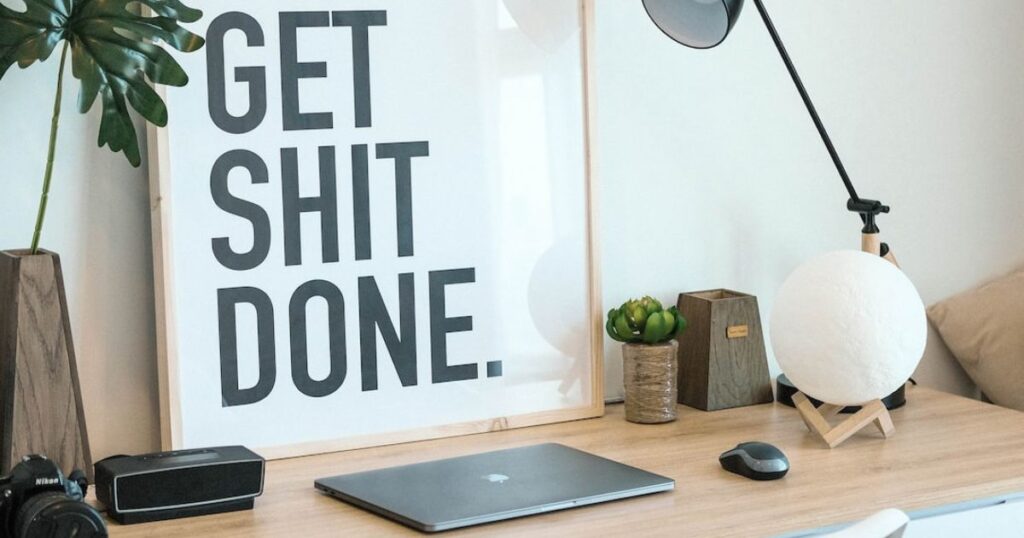
Regularly checking for and installing updates for your firmware and drivers can also help reduce static interference.
This will ensure your devices are running on the latest software and can help improve the Bluetooth signal for your headphones.
Other Tips for Reducing Bluetooth Headphone Static Interference
In addition to the above solutions, here are some other tips for reducing static interference in your Bluetooth headphones.
Use High-Quality Headphones
Investing in high-quality headphones can make a big difference in reducing static interference.
Cheaper headphones may not have the same level of technology and signal strength as more expensive options, which can contribute to more static interference.
Use Headphones with Noise-Cancelling Technology

Headphones with noise-cancelling technology can also help reduce static interference.
This technology works by actively blocking out external noise, including static interference, to provide a clearer audio experience.
Keep Your Devices Up to Date
In addition to regularly updating firmware and drivers, it’s important to keep your devices up to date in general.
This includes your phone, laptop, or any other device you use with your Bluetooth headphones.
Keeping your devices up to date can help improve overall performance and reduce static interference.
Use a Bluetooth Range Extender
If you frequently experience static interference due to distance from your device, consider using a Bluetooth range extender.
This device can help extend the range of your Bluetooth signal, allowing you to use your headphones from a greater distance without experiencing static interference.
Conclusion: Why Bluetooth Headphones Get Static Interference
Static interference in Bluetooth headphones can be a frustrating issue, but it’s not impossible to fix.
By understanding the common causes and implementing the solutions outlined in this article, you can reduce static interference and enjoy a better listening experience with your Bluetooth headphones.
Remember to regularly update your devices and invest in high-quality headphones to help prevent static interference in the future.
Frequently Asked Questions (FAQs) on How Bluetooth Headphones Work USA
A: Static interference in Bluetooth headphones can occur due to various factors, including electromagnetic interference from other devices, low battery levels, physical obstacles between the headphones and the connected device, or even software glitches.
A: To minimize static interference, try keeping your Bluetooth headphones and the connected device in close proximity. Avoid potential sources of interference like microwaves, Wi-Fi routers, or other Bluetooth devices. Additionally, keeping your headphones charged and updating their firmware can help reduce interference.
A: In densely populated or heavily congested areas, multiple Bluetooth devices operating simultaneously can cause interference, leading to static in your headphones. This interference occurs due to signal congestion as Bluetooth operates within a specific frequency range shared by various devices.
A: Yes, materials like concrete, metal, or dense walls can obstruct Bluetooth signals, leading to static or interruptions in audio playback. Interference can also occur when you’re in close proximity to electronic devices emitting electromagnetic waves, such as microwaves or certain appliances.
A: While complete elimination of interference might not always be possible, troubleshooting steps like relocating the headphones and the connected device, ensuring firmware updates, and minimizing interference sources can significantly reduce static. Sometimes, using Bluetooth headphones in less crowded or interference-free environments can also improve audio quality.
- How Do Wireless Earbuds Work? Wireless Earbuds Explained - 25- December, 2023
- Headphone Wireless Technology You Must Know About - 20- December, 2023
- 7 Best TWS Earbuds for Small Ears USA 2024: Top 4 Earbuds You Must Buy - 18- December, 2023


![How Bluetooth Headphones Work USA [2023]](https://smalltechy.com/wp-content/uploads/2023/11/How-Bluetooth-Headphones-Work-USA-768x403.jpg)




